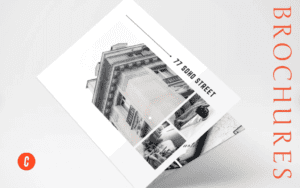In my 27 year real estate career, I have opened or coached over 20 startup real estate brokerages. During that time, I learned an important lesson: Creating a successful budget for a new real estate brokerage takes a lot more work than most new brokers. There are several elements you should consider when creating your real estate brokerage budget.
Thank you for reading this post, don't forget to subscribe!
Common mistakes that many new brokerage owners make are underestimating expenses or overestimating revenue. Doing either of these could cost you money, or worse, complete failure. To give you the best possible chance for success, I’ve created my real estate brokerage budget worksheet so you can get started with your budget without missing a step.
Step 1: Download My Brokerage Budget Worksheet
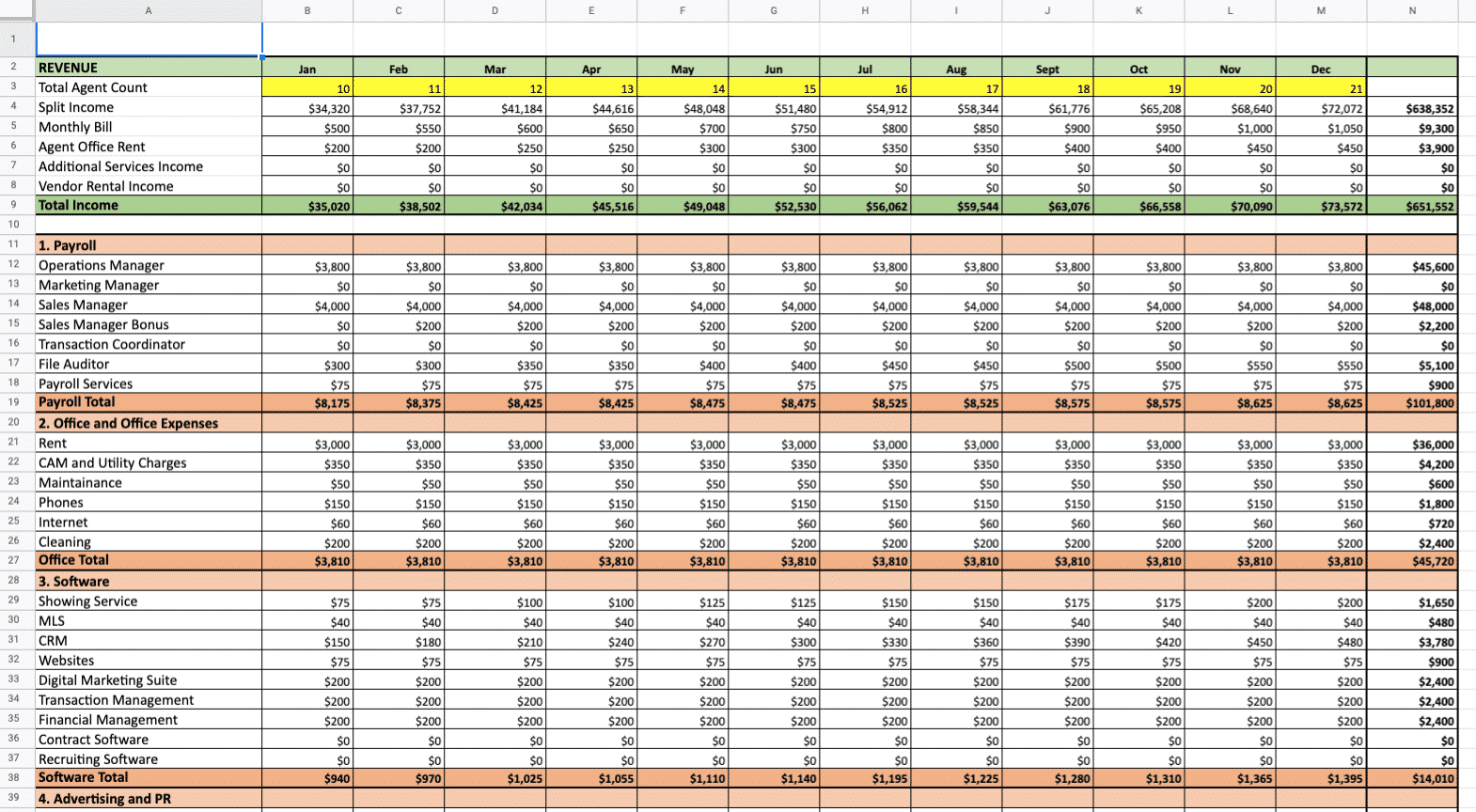
Luckily, you won’t need to start from scratch to create your real estate brokerage budget because I’ve already done the hard work for you. Begin by copying this Real Estate Brokerage Budget Worksheet and review each section (you must be logged into your Google Account to gain permission to copy).
Next, I’ll explain how to fill out each section by adding some assumptions, then expenses, and finally, I’ll help you estimate revenue. Feel free to add or subtract expenses to modify the worksheet for your needs.
After downloading the worksheet, go to step two to enter your brokerage average.
Pro Tip: If you’re looking for some extra help with your brokerage budgeting and finances, check out Xendoo. Xendoo’s experienced real estate accountants can handle your accounting at an affordable cost. Their services are a la carte and include bookkeeping, accounting, tax preparation and financial statement preparation.
Start a Free Trial with Xendoo
Step 2: Add Your Brokerage Assumptions
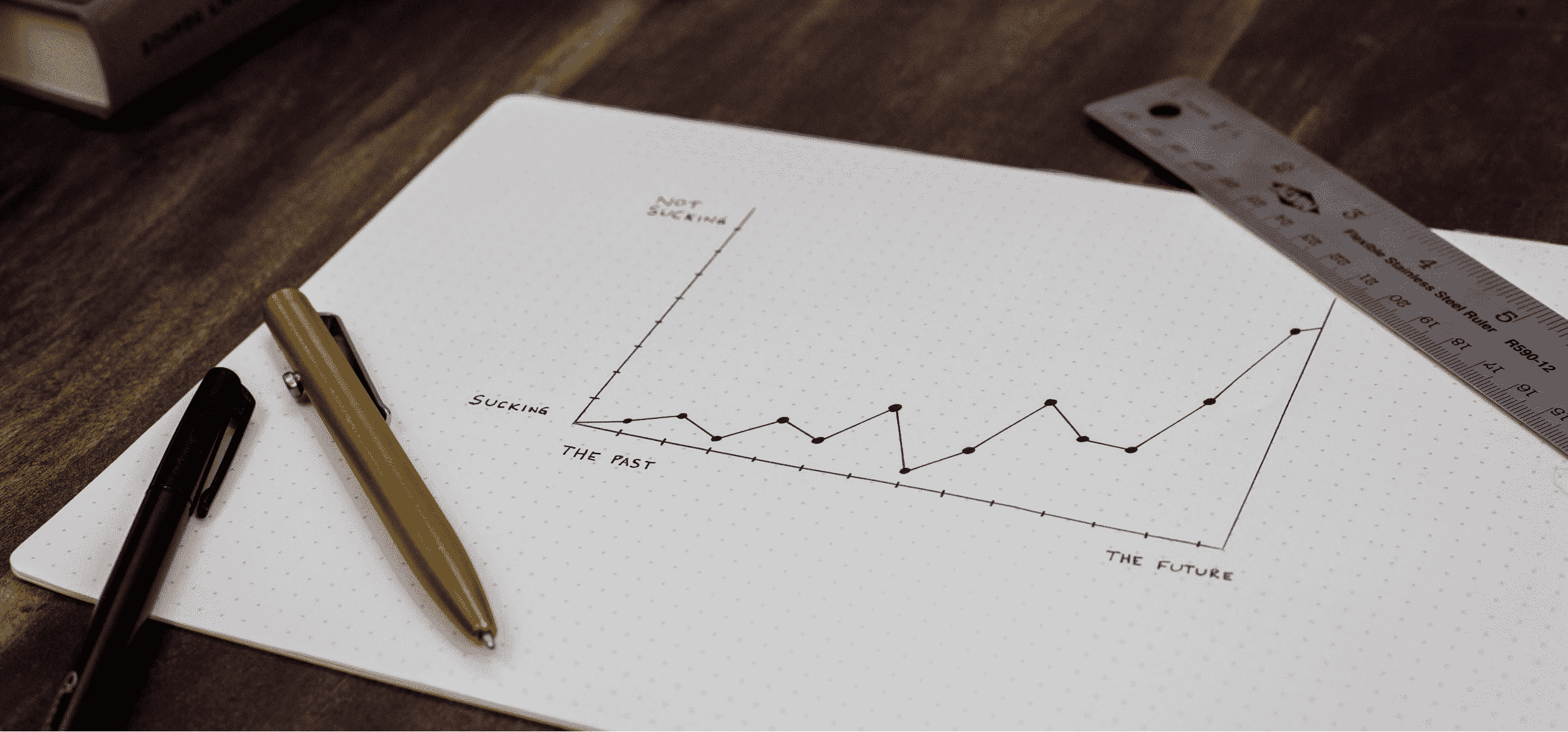
Once you’ve downloaded the worksheet, you’ll need to research and determine some assumptions about your market and what you believe your average agent will produce. These estimates will later be used to calculate your brokerage income. Be careful not to overdo it.
When it comes to your budget, it’s often better to understate income and overstate expenses. Ideally, your budget is conservative, so you can easily exceed any expectations you have. A conservative approach ensures that you will have the money and resources to achieve your ultimate goal, which is long-term business success.
For example, when you are estimating average selling price In the case of a home in your market, you can use 80% of the median sales price for the area if you are a buyer-heavy brokerage and 90% if you are a listing-heavy brokerage.
Add your brokerage estimates to the worksheet
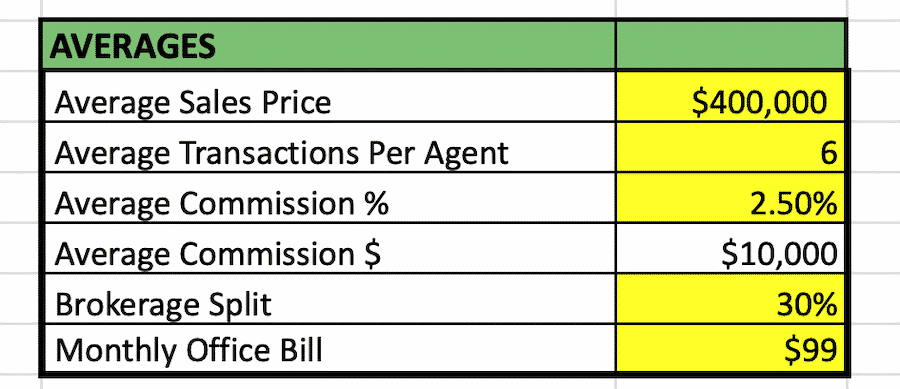
Add up what you value, using the Real Estate Brokerage Budget Worksheet average selling price And this average transaction Your agents will produce every year. then input average commission percentage Your agent will charge.
Next, add the splits and fees charged by your brokerage. If you are not charging a division or monthly office bill, you can leave this blank. If you charge your agents a monthly fee for E&O, you can add that here as well.
Once you’ve finished adding up your estimates, it’s time to move on to your expenses.
Step 3: Calculate the Expenses for Running Your Brokerage

Your brokerage’s total annual expenses are the sum of all expenses incurred to run your real estate brokerage for a full year. These include payroll, software, staff, office space, office supplies and advertising expenses. For a complete list of expenses and estimates, see my previous article on How to Estimate Your New Real Estate Brokerage Expenses.
Once you have them together, add them to the budget worksheet.
Enter Your Expenses in a Worksheet
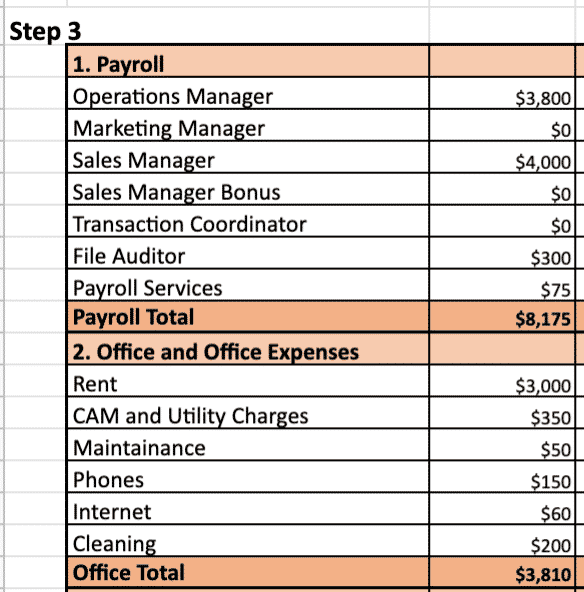
Working your way through the spreadsheet, you’ll enter the appropriate monthly expenses in the correct month and category. The worksheet will automatically calculate year-end totals.
Fixed Expenses Vs Variable Expenses
Note that you can have both fixed and variable expenses. Fixed expenses are those that do not fluctuate from month to month, such as rent and payroll. Variable expenses are those that fluctuate based on sales, agent counts or the season. These are expenses such as photography, training programs, agent websites and association dues.
Take your time here to ensure that you are accounting for all your brokerage expenses. Brokers often overlook costs related to common area maintenance fees, coffee and snacks, and office cleaning.
Each section will automatically calculate the monthly expense and total on the right. Next, you’ll estimate your theoretical agent’s number and closings.
Step 4: Project Your Agent Count and Closings

The type of agent you choose to hire and the size of your brokerage will have a significant impact on the overall profitability of your real estate brokerage.
It’s no secret that new agents sell fewer homes than agents who have been in business for five to 10 years and are less expensive at that. Therefore, if your brokerage is open to new agents, you will need more of them to generate enough closings and revenue to cover your expenses.
Estimated Agent Count in Your Budget Worksheet
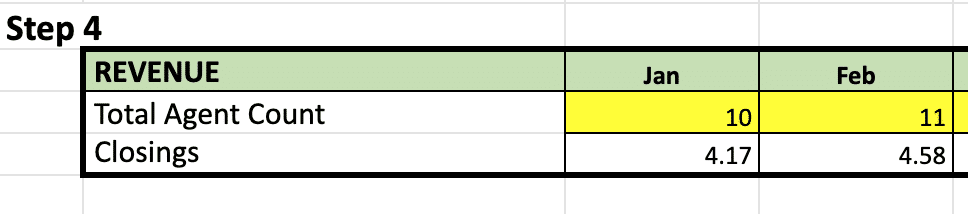
Using the Real Estate Brokerage Budget Worksheet, estimate your month-to-month agent count. Be conservative in your estimates. Keep in mind that you will likely have some agents who will never produce and others who will leave your brokerage.
When you enter your agents, the worksheet will automatically calculate closing and commission income based on the estimates you entered in step two. If you want to adjust the number of transactions done by your agent, you can go back to step two and adjust Average Transactions Per Agent,
Once you’ve completed your month-to-month calculations, go to the Revenue section to complete the budget worksheet.
Step 5: Estimate your brokerage’s revenue
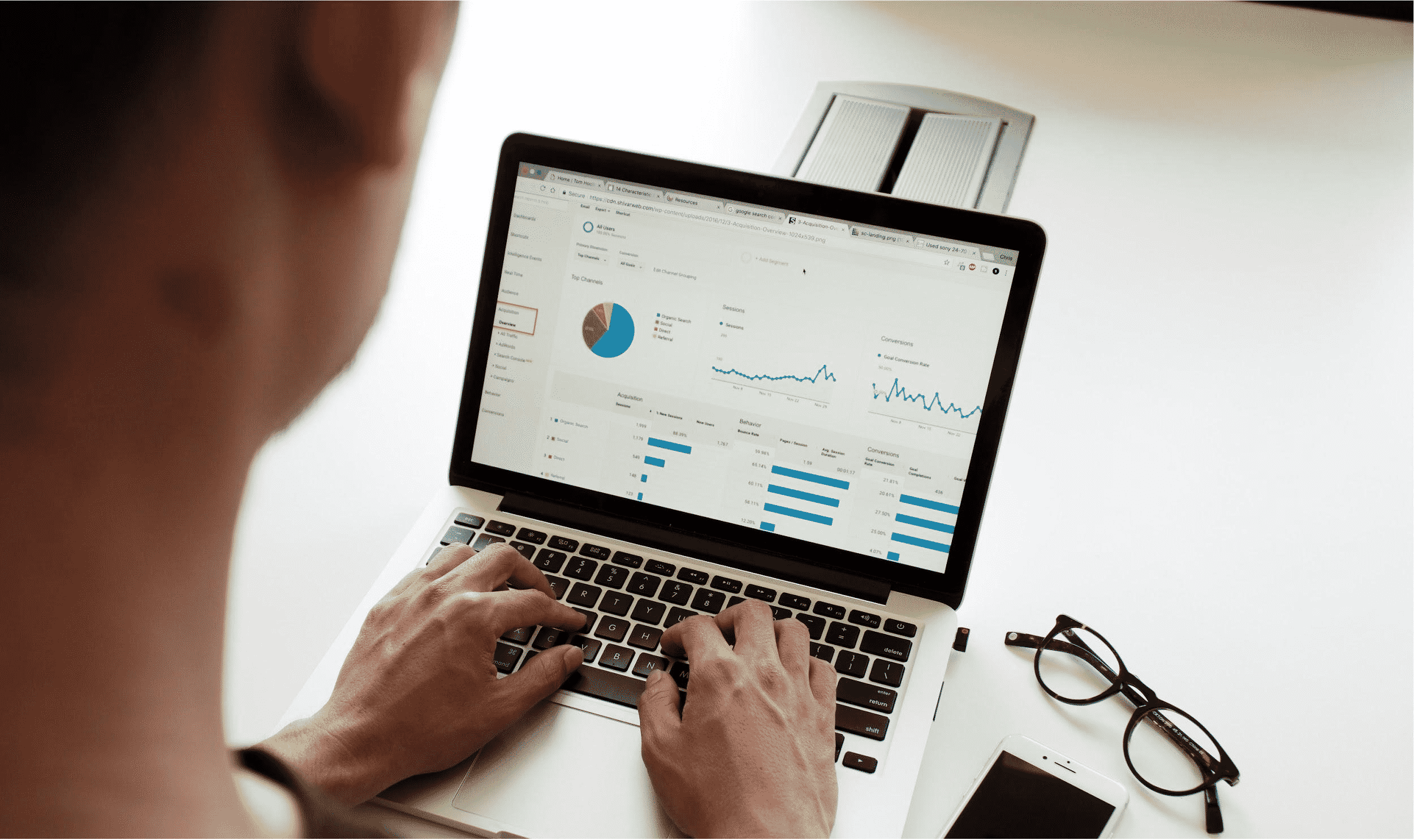
Now you will forecast revenue to determine your profitability. Your brokerage revenue is derived from the splits and fees you charge your agents, as well as other additional services you offer.
Additional revenue sources can come from renting office space to your agents or vendors. In some states, you may also be able to secure additional revenue through mortgage, insurance, title or escrow services.
Enter Your Revenue in the Budget Worksheet
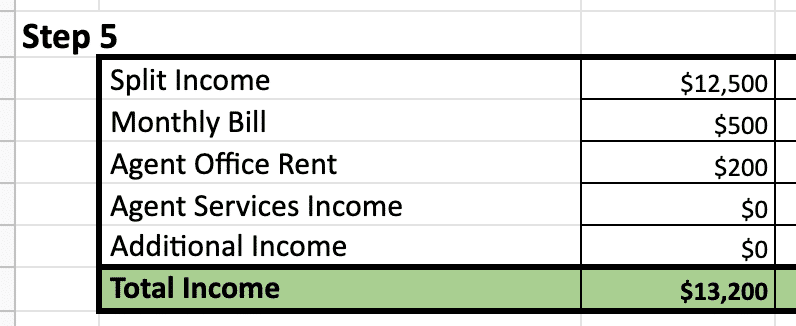
split income And monthly bills The sections will automatically calculate from the estimates you provided in step two. If your real estate brokerage has office space and offers shared or private office space for rent, add it under the worksheet. agent office rent,
agent service income That is the revenue your brokerage will receive for providing additional services such as transaction coordination, marketing services and training. Estimate and enter this additional revenue in the worksheet.
Don’t forget to consider additional revenue opportunities such as training, event sponsorships and vendor marketing agreements.
Step 6: Calculate Your Profit!

Congratulations, you have completed your brokerage budget! Now you may have noticed that your profitability is not what you had expected, or you may be showing losses. It’s normal for a startup business to lose money for a few months or even years.
The secret is knowing this in advance and setting aside enough money to cover losses until you are consistently profitable.
Adjusting Your Brokerage Budget: Easy Areas to Cut Costs
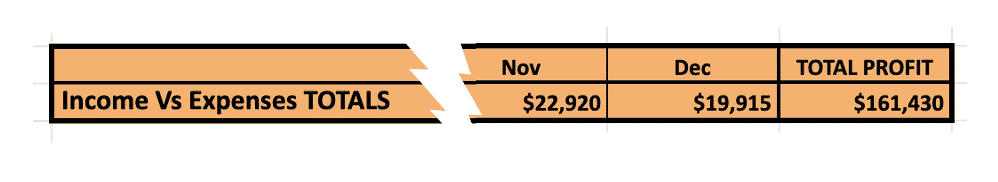
If you’re losing more money than you’re comfortable with, you may need to adjust your business plan or budget. Be careful with this. It’s easy to get swept up in the potential for success and overlook the real difficulty of achieving some of your goals.
Keep your mind clear of overly optimistic assumptions and inaccuracies and have someone else review your budget. Here are some tips to follow when making adjustments to your budget.
Services and Software
Review your services. Are there services that agents can just as easily provide for themselves? If so, ditch them and save money for more effective expenses. Or are there services you can provide later, when your brokerage grows in size? I have found that most agents do not or will not use the Customer Relationship Manager (CRM) that their brokerage provides, making CRM an easy item to cut from your budget and add on later in the next phase of your growth. Is.
Staff
Fewer services and software also means fewer staff to fulfill offers or to train agents on the software. Start your brokerage low and mean with part-time and outsourced help whenever possible.
office space
Sadly, the “build it and they will come” mentality has doomed many potentially profitable new brokerages. New broker-owners think that splurging on expensive office space will help them attract top-producing agents right out of the gate. Don’t fall for it.
Instead of renting an expensive office only to find that the agents don’t value the services you offer or your company’s division and fees, you can look for a less expensive building or location and learn more about your services and company culture. It is better to start attracting agents with. ,
Splits, Fees and Agent Calculations
It’s easy to “correct” your budget by overestimating your splits, fees, and number of agents. So, don’t adjust to these unless you’re sure your services warrant the fees you’re charging, and you can attract agents using your brokerage’s compensation plan.
over to you
Do you have budget items we overlooked? Let us know in the comments below!
Further Reading for Aspiring Broker-Owners
If you are building or considering starting your own real estate brokerage, check out our ever-growing list of industry insiders on starting, running, and growing your brokerage: